| Connections (1)
Defining connections
Click on the symbol  to open the configuration dialog. The upper part is for creating,
modifying and deleting connections. The settings of the selected connections
can be modified in the center section. At the bottom some global
options can be changed (sort options, local file etc.). Leave the
mouse pointer on a control for a while to get a short description.
to open the configuration dialog. The upper part is for creating,
modifying and deleting connections. The settings of the selected connections
can be modified in the center section. At the bottom some global
options can be changed (sort options, local file etc.). Leave the
mouse pointer on a control for a while to get a short description.
First you'll have to specify one or more connections to bookmark files. You can skip this part if you intend to use jBoom purely locally (without a centralized file). To create a new connection, click on the symbol
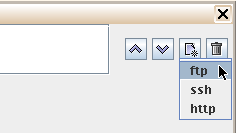
Next a dialog appears in the center part where, first of all, the default name should be replaced by a meaningful one. Example for a ftp connection: 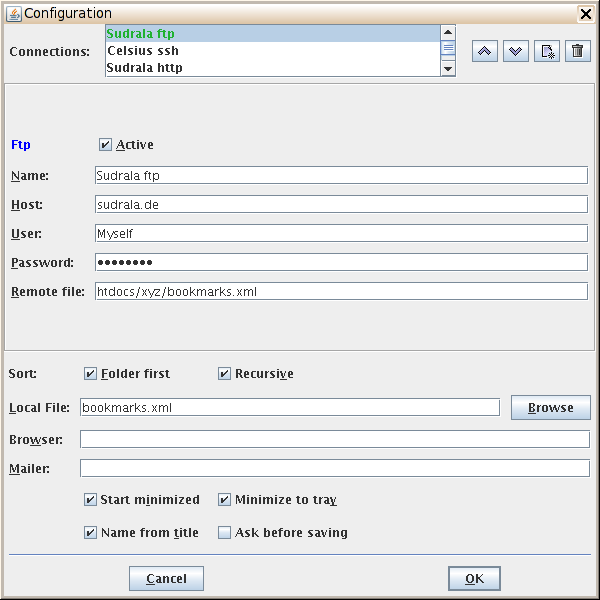
|
Online bookmarks and mail addresses |

|
 Deutsche Version
Deutsche Version . In the
menu popping up, choose a protocol (connection type).
. In the
menu popping up, choose a protocol (connection type).
 First start
First start