|
System tray
If the program icon 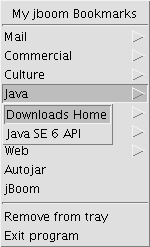 Here a single mouse click is sufficient to active an entry. Note, however, that additional texts are not visible and HTML formatting has no effect. Any changes have to be done using the main window. At the bottom of the menu are additional items for removing the icon from the tray and for exiting the program. If the icon has been removed and the corresponding option is still selected, the icon will be inserted again he next time the main window is minimized. A left click on the tray icon causes the main window to appear in normal size. |
Online bookmarks and mail addresses |

|
 Deutsche Version
Deutsche Version Editing entries
Editing entries